The DVD/CD/USB Pendrive Encryption Software
Home > Products > Home Edition News
Master Voyager Home Edition News
Master Voyager 2.47. Added the Tile View Mode.. File panes of Master Voyager now support the Tile View Mode..
July 10, 2010
Since this version, Master Voyager - flash drive encryption and cd encryption software supports the Tile view mode in every files panel.
The mode is changed from the context menu as displayed on the next screenshot.
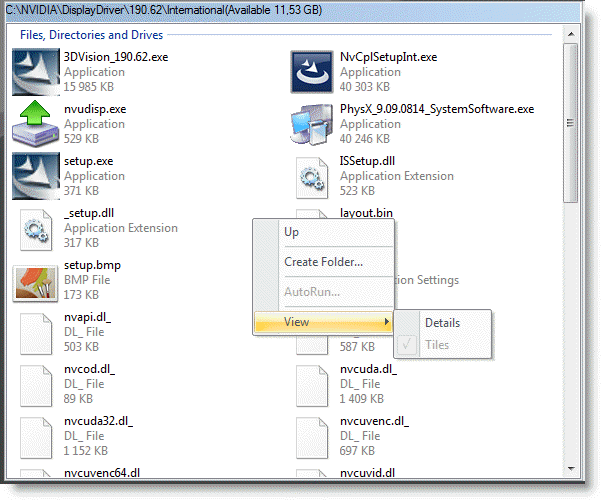
Master Voyager 2.46. Added internationalization support.. Now Master Voyager has support for different languages in the interface. Added new visual style: Silver..
June 16, 2010
Since this version, Master Voyager has internationalization support. I.e. now it can provide the program interface in different languages.
Currently there are english and russian languages available only, but new languages will be added soon.
Please note, it is possible to set the different default language for autoplay modules (Mobile Voyager & Partition Explorer). I.e. for example, you can work at home with interface in one language (for example in polish), but create encrypted DVD disc in another language (for example: english). So the recipient will be able to work with the protected media in own native language. And it is possible to change the language of the interface from Mobile Voyager / Partition Explorer directly.
So, since this version, every protected media includes the autoplay module interface in different languages at once.
New interface languages will be added soon (currently we are working on german & french versions of the product).
Please note, we are seeking for volunteers who can translate our software into another languages. We provide free licenses of the product for translators. Please contact us to get details (and also read comments in *.lng files in the program installation directory).
Master Voyager 2.46. Added internationalization support.Master Voyager 2.45. The ejected CD is loaded into the CDROM drive automatically.. Now Master Voyager loads the ejected CD into the CDROM drive automatically..
May 29, 2010
In previous versions, when clicking the CD icon on the toolbar, Master Voyager displayed error message "The CD is ejected. Please load it to continue.".
In this version, Master Voyager loads the CD into the CDROM drive automatically.
Master Voyager 2.45. The ejected CD is loaded into the CDROM drive automatically.Master Voyager 2.44. Added ability to add web urls to the list of autorun items.. Now Master Voyager has ability to add not only files but web urls to the list of autorun items..
May 10, 2010
Master Voyager has special possibility to choose what files/folders should be launched/opened when the secure partition is opened.
Now, it is possible to add web urls to the list of autorun items. I.e. the url will be opened in external browser when the secure partition is opened sucessfully.
In this version we've also fixed bug. In previous versions Mobile Voyager's password window had no keyboard focus on launch. Now you can enter your password immidiatelly after inserting the protected disc into the CDROM without the need to activate the password window by mouse.
Master Voyager 2.44. Added ability to add web urls to the list of autorun items.Master Voyager 2.43. Optimized location of configuration files on Encrypted USB/CD media. Now Master Voyager does not place configuration files to the root folder of the protected media..
April 17, 2010
Since this version, Master Voyager places configuration files (autorun.ini, mvoyager.ini) to the special folder "MasterVoyager" of encrypted USB stick or encrypted CD disk. In previous version these files were placed to the root folder.
Now, the protected media contains only two files in the root folder of the protected USB Flash Drive or Password Protected CD: mvoyager.exe and autorun.inf.
Master Voyager 2.43. Optimized location of configuration files on Encrypted USB/CD media
Subscribe to our Newsletter.
Get notified about new products releases, new significant updates of existing products. Be first to know about short season's discounts and special offers.
Master Voyager 2.47. Added the Tile View Mode.
July 10, 2010
File panes of Master Voyager now support the Tile View Mode..![]()
Master Voyager 2.46. Added internationalization support.
June 16, 2010
Master Voyager 2.45. The ejected CD is loaded into the CDROM drive automatically.
May 29, 2010
Now Master Voyager loads the ejected CD into the CDROM drive automatically..![]()
It can do almost everything you desired!
I’ve been searching for a utility to password protect removable media for long, possibly a free one but without any luck until recently, I came across Master Voyager – a commercial program which satisfies my needs and even supersedes my expectations. I guess many of you are not aware of the solution and that’s why I write about an application that can do almost everything you desired regarding protection of content on removable media.
