The DVD/CD/USB Pendrive Encryption Software
Home > Products > Home Edition News
Master Voyager Home Edition News
Master Voyager Home Edition 3.28. Mobile Voyager: improved the tray menu and popup messages. Improved the New Zone Wizard..
June 18, 2014
We are glad to introduce Master Voyager HomeEdition v.3.28
In this version we improved the New Zone wizard. The password / password confirmation become "red" color when one password does not match another.
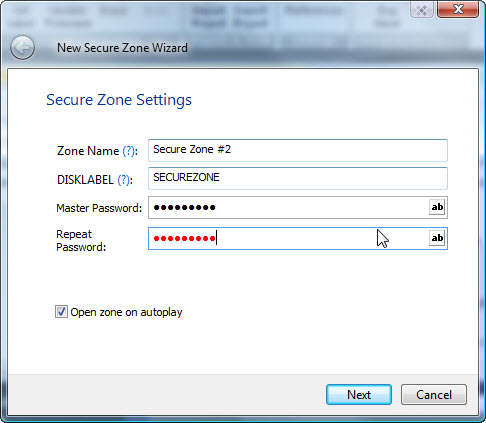
Additionally, we improved the autoplay module (Mobile Voyager).
The popup message is now more descriptive, it containts the media label:
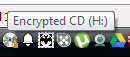
All "mount/unmount" words have been replaced to "lock/unlock":
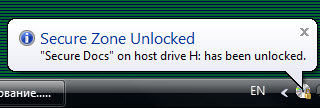
The tray menu items have also been changed:
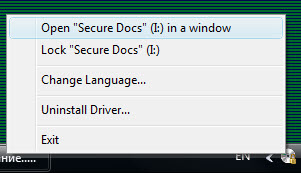
Master Voyager Home Edition 3.26. Improved behaviour of the "Enter Password" window. Multiple other minor improvements..
May 18, 2014
We are glad to introduce Master Voyager Home Edition v.3.26
- Improved behaviour of the "Enter Password" window. Now the balloon message is displayed when provided password is wrong. No error message as previously.
- Incorrect message was displayed when error occured on secure zone mounting.
- Main application: the password for secure zone is no longer cached and it is needed to enter it everytime.
- Fixed bug: the application may crash when the secure cd cannot be loaded.
- New Secure Zone Wizard: improved the tab order of the edit field.
- Demo version: now it is possible to use any password (not "123" only).
Master Voyager Home Edition 3.26
Master Voyager Home Edition 3.24. Added support for unicode filenames on CD. Fixed critical bug in Partition Explorer. Improved product offline activation..
March 15, 2014
We are glad to introduce Master Voyager Home Edition v.3.24
Master Voyager is unicode compatible now. Now it supports unicode file names in files to be burned to CD and provides new possibility to set zone names in unicode characters.
Partition Explorer's bug was fixed: when entering wrong password and trying again the application may crash.
No more bug: error message is shown when changing the usb flash drive label and then creating new secure zone.
Improved product activation module: added support for unicode names in offline activation procedure.
Protected USB Flash Drives now have own unique icon in the tray notification area.
Master Voyager Home Edition 3.24Master Voyager Home Edition 3.23. Improved compatibility with Windows 8.1.
January 27, 2014
We are glad to introduce Master Voyager Home Edition v.3.23
In this release we improved compatibility with Windows 8.1 and fixed bug causing BSOD on Windows 8.1 when force closing secure zone when its files are used by another applications.
Added support for UTF8/Unicode registration names (now it is possible to buy software and register it to any name with national characters).
Master Voyager Home Edition 3.23
Master Voyager 3.22 - Fixed bugs (deletion of secure zones). Removed bug: incorrect deletion of multi-container secure zone. Removed bug in interface of the autorun editor..
December 26, 2013
We are glad to introduce the 3.22 version
In this release we fixed several bugs:
- When deleting multi-container secure zones (every >2gb secure zone is splitted to the 2gb parts by Master Voyager) - only first file part was deleted. This bug was fixed.
- The autorun editor. Incorrect behaviour of the close window button. It opens the product documentation instead of closing the window. The bug is fixed.
Master Voyager 3.22 - Fixed bugs (deletion of secure zones)
Subscribe to our Newsletter.
Get notified about new products releases, new significant updates of existing products. Be first to know about short season's discounts and special offers.
Master Voyager Home Edition 3.28
June 18, 2014
Mobile Voyager: improved the tray menu and popup messages. Improved the New Zone Wizard..![]()
Master Voyager Home Edition 3.26
May 18, 2014
Improved behaviour of the "Enter Password" window. Multiple other minor improvements..![]()
Master Voyager Home Edition 3.24
March 15, 2014
