How to encrypt CD and send it via postal mail?
Read how to create encrypted CD and DVD with autoplay module
Home > Products > Home Edition News > Master Voyager 2.41. Improved AutoUpdate
Since this version, Master Voyager does not check for the existence of the new version on the web server at every program launch.
Now it checks once a day.
Moreover, by default, the AutoUpdate is disabled. I.e. when it is needed to check for new version, it is needed to click new Auto Update button in the top-right corner of the Master Voyager's window.
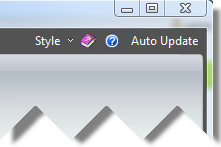
How to encrypt CD and send it via postal mail?
Read how to create encrypted CD and DVD with autoplay module
How to transfer documents safely between home and work on encrypted USB Flash Drive?
Read how to use usb encryption to create password protected USB Flash Drive with integrated autoplay module
Subscribe to our Newsletter.
Get notified about new products releases, new significant updates of existing products. Be first to know about short season's discounts and special offers.
Master Voyager Home Edition 3.35
November 13, 2016
Improved compatibility with Windows 10.![]()
Master Voyager Home Edition 3.32
January 11, 2015
Fixed incompatibility problem of the licensing system with the 2016 year.![]()
Master Voyager Home Edition 3.31
November 10, 2014