Christmas and New Year Savings!
Get 25% discount on Master Voyager until January 10, 2013.
Home > Support > Online Help Manual > How to use Master Voyager > Upgrading media firmware
When you buy a license for Master Voyager, you also obtain right for free program upgrades within current major version. Usually, we release minor program updates every 2-3 weeks where we add new features and fix previous bugs. So, there is possible situation, when we created new version of Mobile Voyager / Partition Explorer (autoplay modules located on protected CD/DVD/USB sticks) and you want to update your existing protected media by new versions of the software (we call it "firmware").
When you downloaded and installed new version of Master Voyager, it automatically detects the necessity of upgrading firmware when you open the media in Master Voyager.
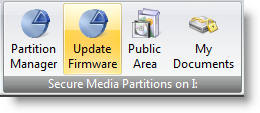
So, when you see this button (Update Firmware) on main program toolbar, click it, to update software on your CD/DVD/USB.
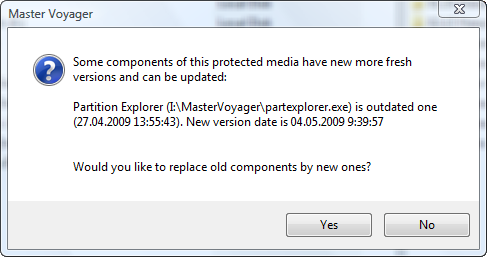
Click Yes to update and No to cancel.
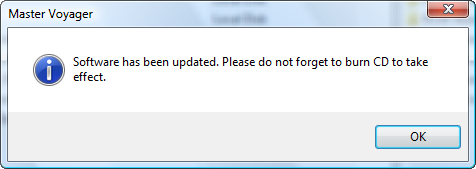
This message is displayed when you update firmware on CD/DVD. This message is not shown in case of USB memory stick because the firmware is updated instantly.
Christmas and New Year Savings!
Get 25% discount on Master Voyager until January 10, 2013.
Self Defence Package
3 product bundle (CD Encryption + USB Encryption + File Encryption + Drive Encryption) at a special price
Subscribe to our Newsletter.
Get notified about new products releases, new significant updates of existing products. Be first to know about short season's discounts and special offers.
Master Voyager Home Edition 3.35
November 13, 2016
Improved compatibility with Windows 10.![]()
Master Voyager Home Edition 3.32
January 11, 2015
Fixed incompatibility problem of the licensing system with the 2016 year.![]()
Master Voyager Home Edition 3.31
November 10, 2014