Christmas and New Year Savings!
Get 25% discount on Master Voyager until January 10, 2013.
Home > Support > Online Help Manual > How to use Master Voyager > How to create an encrypted CD/DVD/BD > How to use encrypted cd > Using Mobile Voyager (CD AutoPlay)
Encrypted CD/DVD/BD discs and USB Flash Drives are fully autonomous. You can send it via postal mail and the recipient can open work with it without having the Master Voyager software!
Simply click loaded Disc in the Windows Explorer.
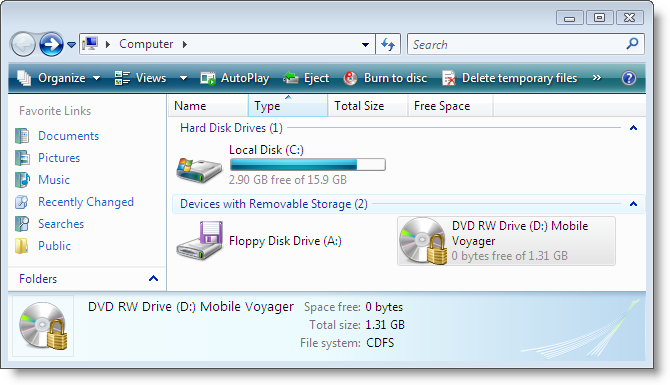
Or click "Manage Secure Partitions" from context menu.
Please note, Windows Vista 64-bit does not recognize autoplay settings of CD/DVD drives, so, on this OS you'll need to launch mvoyager.exe file from root folder.
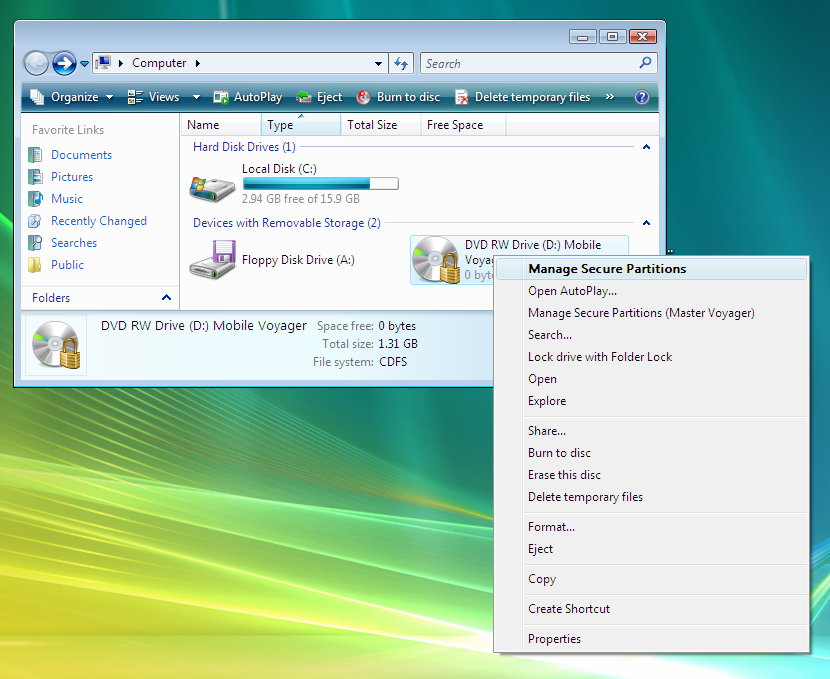
But usually AutoPlay shows the window (excepting Windows Vista 64-bit):
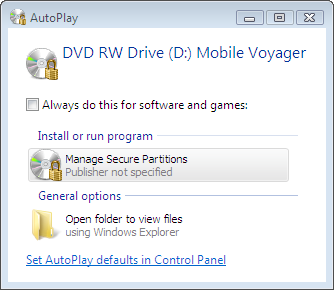
Important: When autoplay feature is disabled in your system - the Mobile Voyager is not started when you insert CD. In this case please launch it manually from X:\mvoyager.exe (where X: is the letter of your CDROM).
Then Master Voyager Mobile will be loaded from CD and will ask you to enter passwords to open secure partitions.
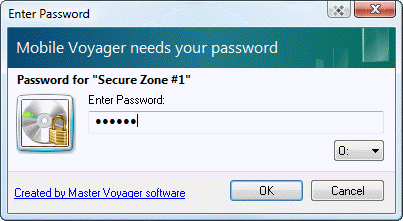
When password is provided, Master Voyager Mobile opens the secure zone as drive:
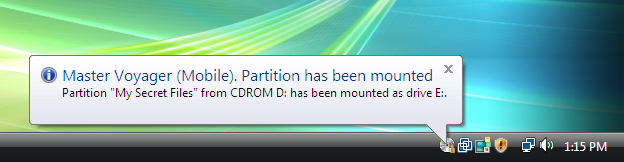
On this screenshot you see that secure partition "My Secret Files" has been open as drive E:
Just check it:
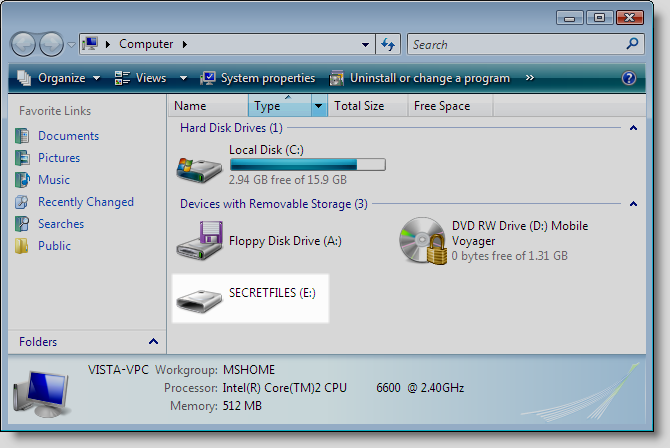
Now you work with secure zones as with regular drive. You can launch programs from it, open movies and mp3, open Excel & Word files and etc. When you eject disc, all secure zones disappear automatically.
Important:
The Windows Security Model requires the user of this protected CD to have administrator rights on his computer to open secure zone as regular drive. In case when it is possible - Mobile Voyager offers to open the Partition Explorer. This tool is used to open the secure zone as encrypted archive.
Christmas and New Year Savings!
Get 25% discount on Master Voyager until January 10, 2013.
Self Defence Package
3 product bundle (CD Encryption + USB Encryption + File Encryption + Drive Encryption) at a special price
Subscribe to our Newsletter.
Get notified about new products releases, new significant updates of existing products. Be first to know about short season's discounts and special offers.
Master Voyager Home Edition 3.35
November 13, 2016
Improved compatibility with Windows 10.![]()
Master Voyager Home Edition 3.32
January 11, 2015
Fixed incompatibility problem of the licensing system with the 2016 year.![]()
Master Voyager Home Edition 3.31
November 10, 2014