Christmas and New Year Savings!
Get 25% discount on Master Voyager until January 10, 2013.
Home > Support > Online Help Manual > How to use Master Voyager > How to add autorun items
Sometime it is needed to launch some files automatically when partition is opened. Master Voyager has such feature.
Please note, autorun items are launched automatically only when partition is opened from Mobile Voyager (i.e. when you insert protected Disc into CDROM drive and use autoplay module). These items will not be launched when you open partition in main Master Voyager program.
1. Firstly, open disc in Master Voyager, then open secure partition.
2. Select any file/folder on protected partition and click it by right mouse button.
3. In the context menu click "Add to AutoRun" menu item.
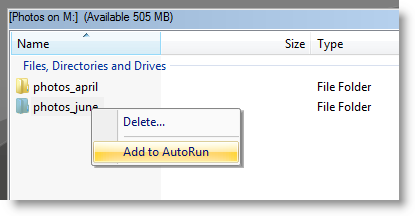
When you add folder item, the folder will be opened in Windows Explorer window. When you add file item, it will be opened in associated program (for example JPG file will be opened in Image Viewer program).
4. To remove autorun item(s), click on white space by right mouse button.
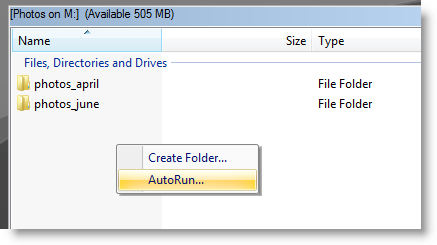
5. AutoRun window has information about current autorun items.
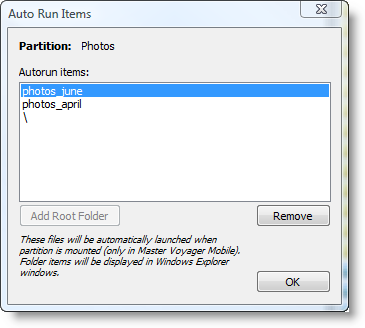
Click Remove button to remove item from the list.
Click Add Root Folder if you want to explore mounted partition (root folder) in Windows Explorer when the partition is opened.
Please note, it will be required to burn compact disc to reflect changes. On USB memory stick all autorun items are added immediately.
Testing this feature
1. Close Master Voyager
2. Insert protected CD into CDROM drive, or connect protected USB stick into USB port.
3. Launch AutoPlay module (usually, autoplay is executed automatically on Compact Discs, and it is needed to run it manually for USB sticks).
4. Enter password for partition. Partition will be opened.
5. After 2-3
seconds, all autorun items will be launched automatically by Mobile Voyager
located on protected media. I.e. folders will be opened in separate Windows
Explorer windows, files will be opened in associated programs.
Christmas and New Year Savings!
Get 25% discount on Master Voyager until January 10, 2013.
Self Defence Package
3 product bundle (CD Encryption + USB Encryption + File Encryption + Drive Encryption) at a special price
Subscribe to our Newsletter.
Get notified about new products releases, new significant updates of existing products. Be first to know about short season's discounts and special offers.
Master Voyager Home Edition 3.35
November 13, 2016
Improved compatibility with Windows 10.![]()
Master Voyager Home Edition 3.32
January 11, 2015
Fixed incompatibility problem of the licensing system with the 2016 year.![]()
Master Voyager Home Edition 3.31
November 10, 2014