How to encrypt CD and send it via postal mail?
Read how to create encrypted CD and DVD with autoplay module
Home > Products > Home Edition News > Open secure usb by clicking the balloon message
New feature
Mobile Voyager (auto play module). Now when user clicks the the popup ballon "secure zone has beeen opened as..." - the zone is opened in the Windows Explorer window.
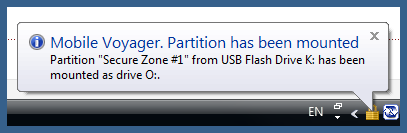
Additionally, we added support for the Backspace key (it opens the parent folder) in the cd file list.
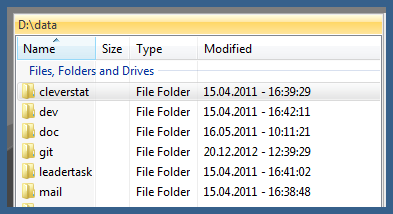
Moreover, we fixed the the navigation pane bug. Now it is redrawn correctly when secure media with several secure zones is closed. All navigation tabs are disappeared and redrawn correctly.
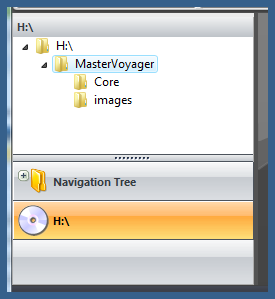
Other fixed bugs
How to encrypt CD and send it via postal mail?
Read how to create encrypted CD and DVD with autoplay module
How to transfer documents safely between home and work on encrypted USB Flash Drive?
Read how to use usb encryption to create password protected USB Flash Drive with integrated autoplay module
Subscribe to our Newsletter.
Get notified about new products releases, new significant updates of existing products. Be first to know about short season's discounts and special offers.
Master Voyager Home Edition 3.35
November 13, 2016
Improved compatibility with Windows 10.![]()
Master Voyager Home Edition 3.32
January 11, 2015
Fixed incompatibility problem of the licensing system with the 2016 year.![]()
Master Voyager Home Edition 3.31
November 10, 2014